Company Updates, Crypto Payments, Tutorials
How To Convert or Top-Up Your Balance with EURt & Other Crypto
Last updated: November 23, 2022 4 min read
Vilius B.
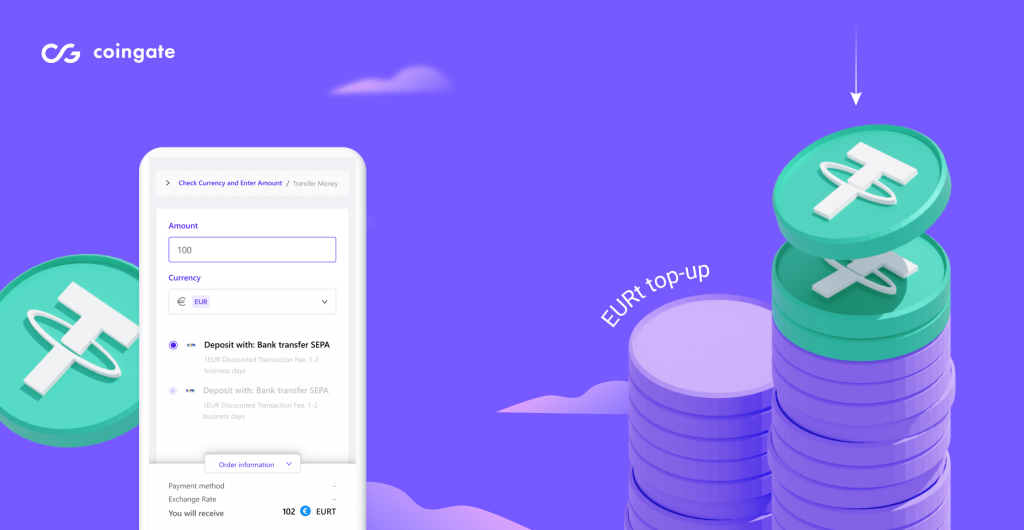
The CoinGate team has enabled an additional balance feature for merchants. This new change allows businesses to top-up their account balances with a SEPA bank transfer (EUR).
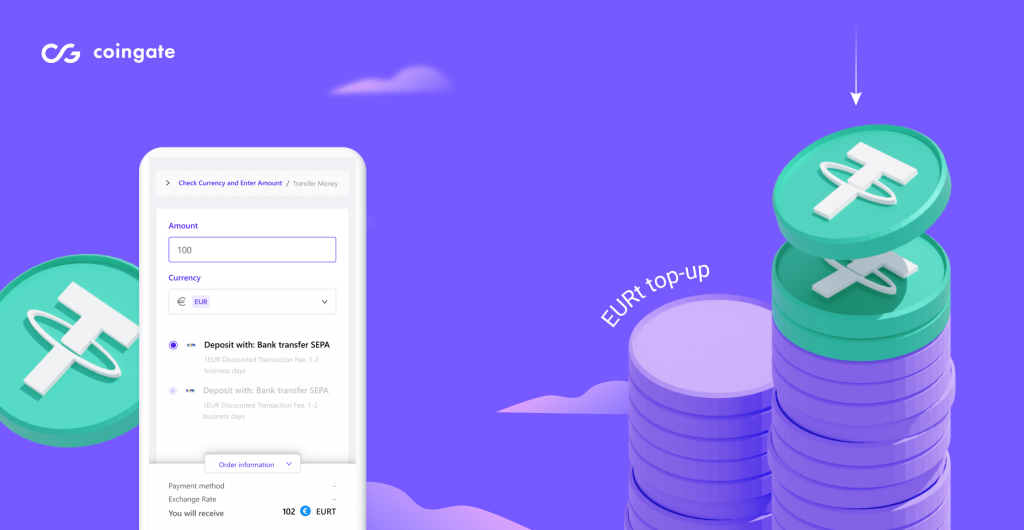
After making an EUR deposit, the payment will be transferred to your CoinGate account as EURt stablecoin at a 1:1 rate.
As a result, merchants will be able to use a stable currency at any time when they need to issue a refund or for trading.
It’s an improvement that should be helpful for companies that often deal with refund requests.
Having a non-volatile balance of EURt can perfectly serve as an account exclusively for deducting funds needed to pay out refunds to customers.
How to top-up CoinGate balance with EURt using a bank transfer?
Log into your CoinGate business account and click on ‘Balances > Accounts’ in the menu section.
You will find two top-up options in the top-right corner – “Top up EUR” and “Top up Crypto”.
“Top up EUR” is the option intended for SEPA bank transfers. Find the alternative guide for “Top up Crypto” below.
The deposited EUR payment is automatically converted to EURt and placed in your account once it arrives.
- Click the ‘Top up EUR’ button in the top-right corner of the page.
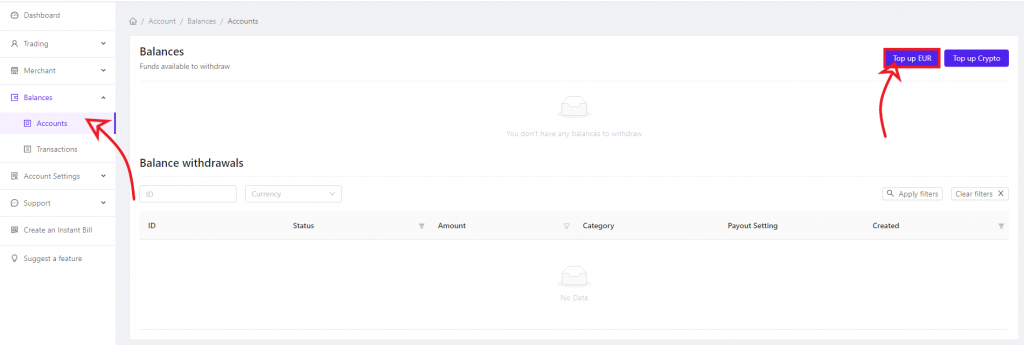
2. EUR top-up instructions will show up. It’s time to make a bank transfer to CoinGate. Send any desired EUR amount. It is recommended to copy and paste bank details to make sure they’re correct.
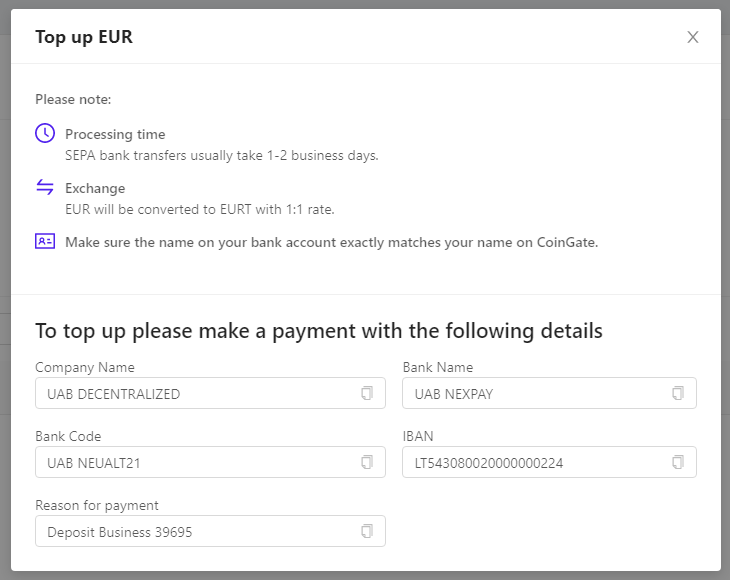
- Double check if the “Reason for payment” is provided correctly. Example: Deposit Business xxxxx
- Wait for the deposit to be transferred to your CoinGate account in the form of EURt stablecoin.
You can now use your EURt balance for issuing refunds to customers or trading.
How to top-up CoinGate balance with EURt using cryptocurrencies?
Alternatively, the “Top up Crypto” option can also be used to top-up an account with EURt funds needed for refunding.
It’s useful in cases when EUR bank transfers are less convenient than sending over BTC, LTC or other cryptocurrencies instead.
- Click the “Top up Crypto” button in the ‘Balances > Accounts’ menu section.
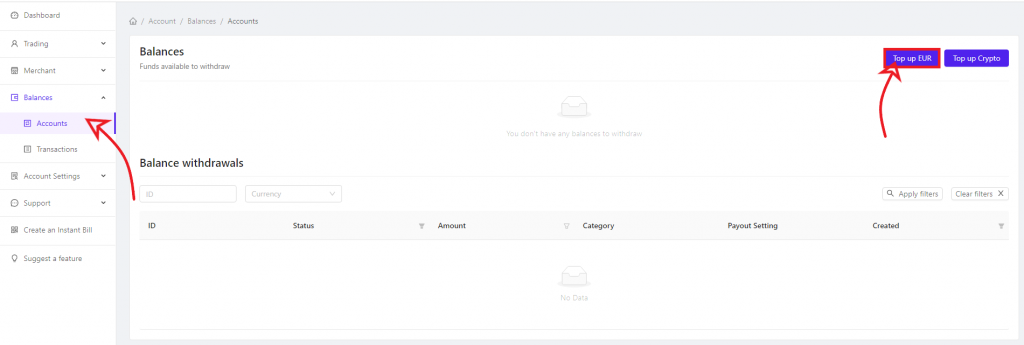
2. Navigate to the ‘Exchange’ tab, select the cryptocurrency you want to deposit (BTC, LTC, ETH, BUSD & more), and a cryptocurrency you want to receive to your balance (e.g., EURt).
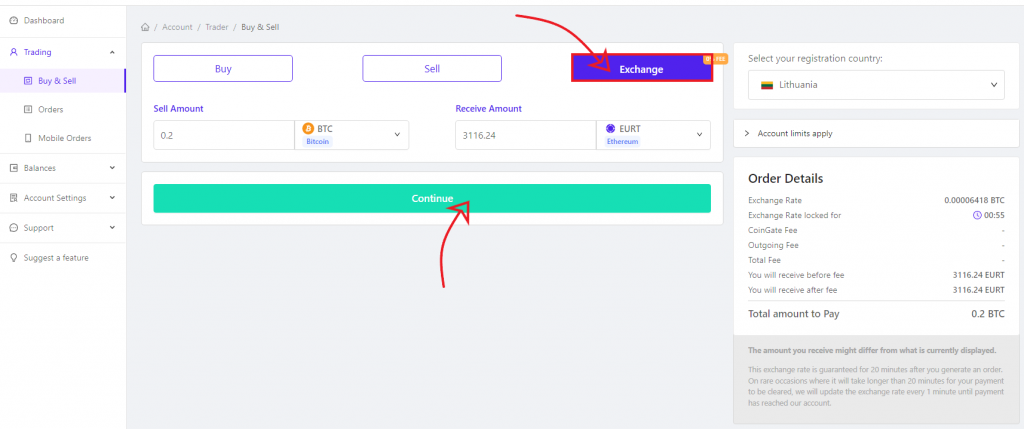
3. Review order details and click ‘Continue’.
4. Make a payment with your cryptocurrency wallet. Here’s a step-by-step guide on how to pay CoinGate invoice.
How to convert cryptocurrencies on your balance to EURt or other cryptocurrencies?
Note that this can be done with various currencies, as shown in the example below.
- Go to the ‘Balances > Accounts’ menu section.
- Select the cryptocurrency you wish to convert to EURt and click the ‘Convert’ button.
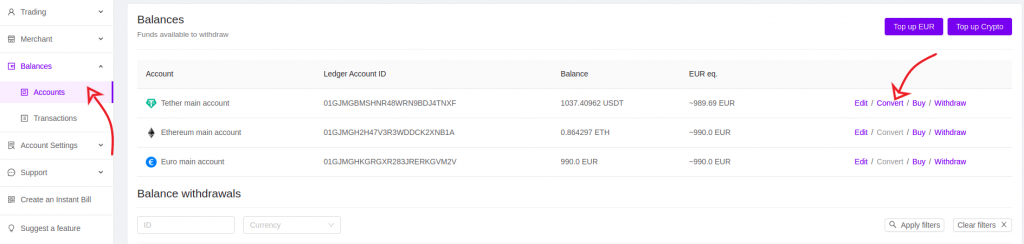
3. You will be redirected to a page where you can choose the amount and currencies to convert.
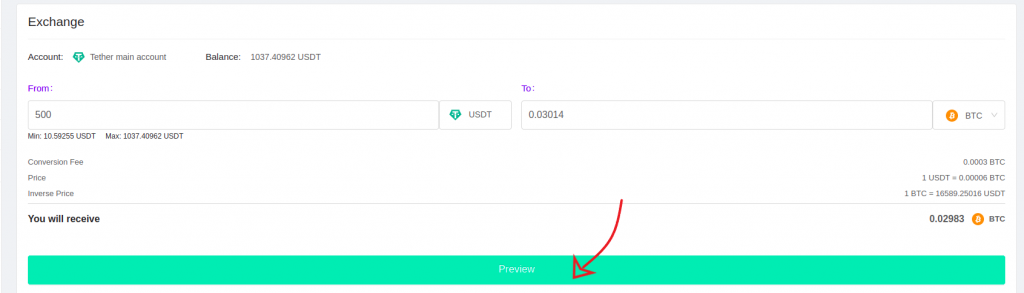
4. Click the “Preview” button to see the conversion details. At this point, the exchange rate will be locked for 1 minute.
5. Click the “Convert” button to perform the conversion.
The funds will be converted immediately. After that, you will be redirected to the transaction history page.
How to withdraw your EURt balance from CoinGate?
To withdraw your EURt, BTC or any other balance, go to the ‘Balances > Accounts’ menu section, then:
- Select the currency you want to withdraw and click the ‘Withdraw’ button.
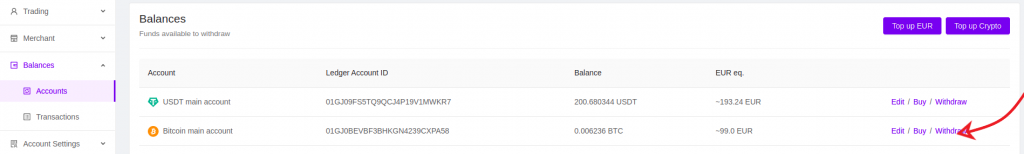
- Select the amount you want to withdraw and the payout address, then click the ‘Withdrawal’ button to proceed.

- You will be redirected to the confirmation page where you can review order details.
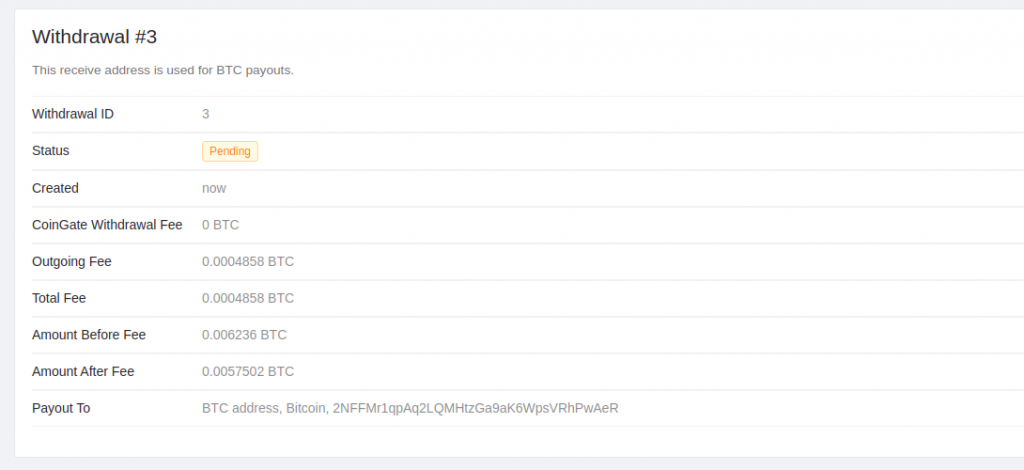
You can check your withdrawal status in the ‘Balances > Accounts’ menu section. All withdrawals are issued manually once per business day.
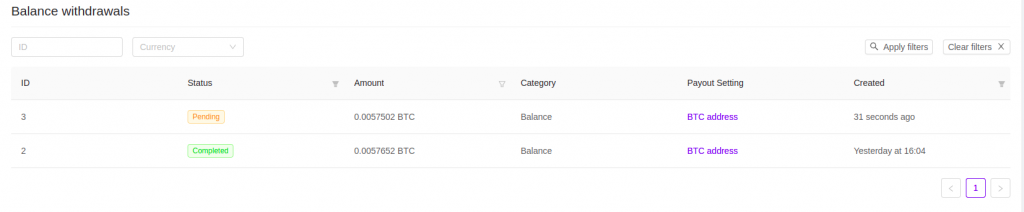
When the withdrawal is completed, you will receive an email confirmation with transaction details.
Written by:
Vilius B.
Knows as much about VPN as it is healthy for someone who isn't a VPN developer. Testing more text to see how it looks like. And a little bit more toblerone and on and on.
Knows as much about VPN as it is healthy for someone who isn't a VPN developer. Testing more text to see how it looks like. And a little bit more toblerone and on and on.
Related Articles


