Crypto Payments, Updates
Enable recurring email billing for your crypto-paying subscribers
Last updated: October 8, 2020 3 min read
Vilius B.
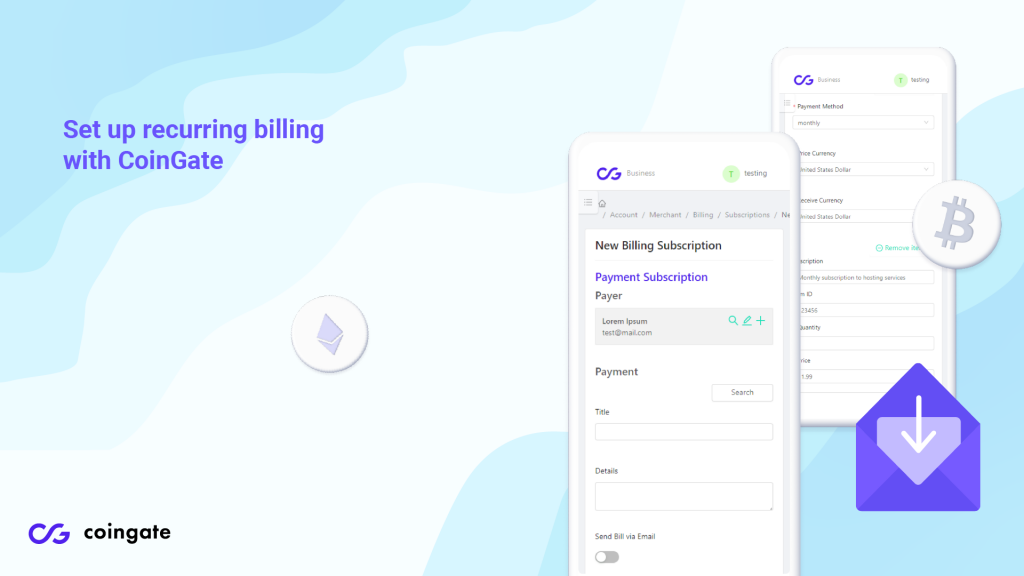
Businesses can now request recurring payments in cryptocurrencies with email billing service!
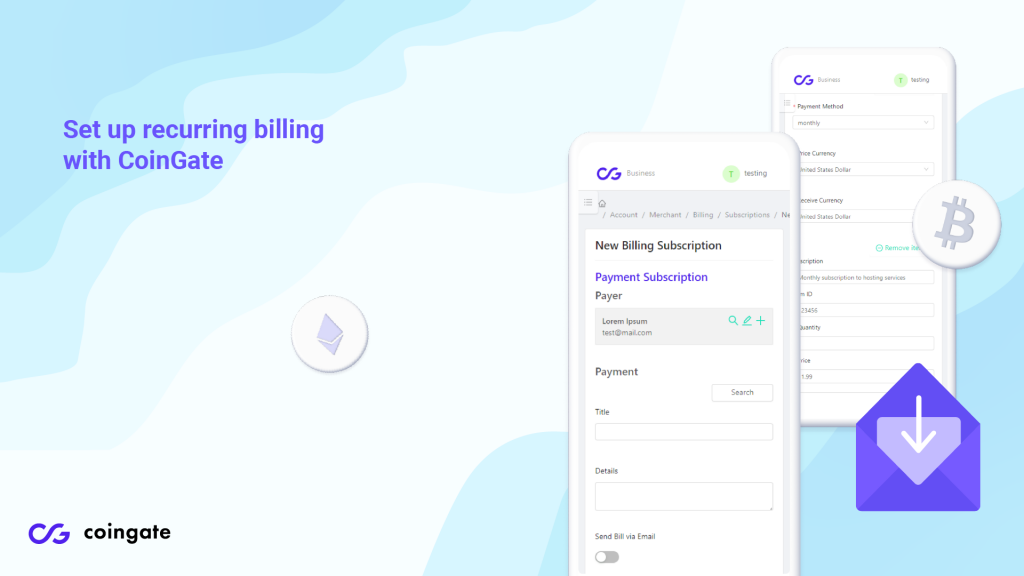
Recurring billing allows any company that’s verified on CoinGate to create, schedule and regularly send reusable cryptocurrency bills via email or a link with QR code.
The solution is available to use it from the account dashboard without any coding, or via custom API integration–whatever suits you better.
You can also use the billing option to issue one-off invoices straight from the dashboard.
As with all other payment integration tools, recurring billing (or subscriptions) allow accepting payments in over 70 cryptocurrencies with a feature to convert revenue to other coins or Euros/US dollars.
This service also supports Lightning Network payments for Bitcoin and Litecoin, account permissions and more.
The recurring billing solution (aka subscriptions)
Recurring billing solution is great for companies that provide subscription-based products or services–that’s VPNs, video game publishers, video streaming platforms, hosting providers and other similar types of businesses.
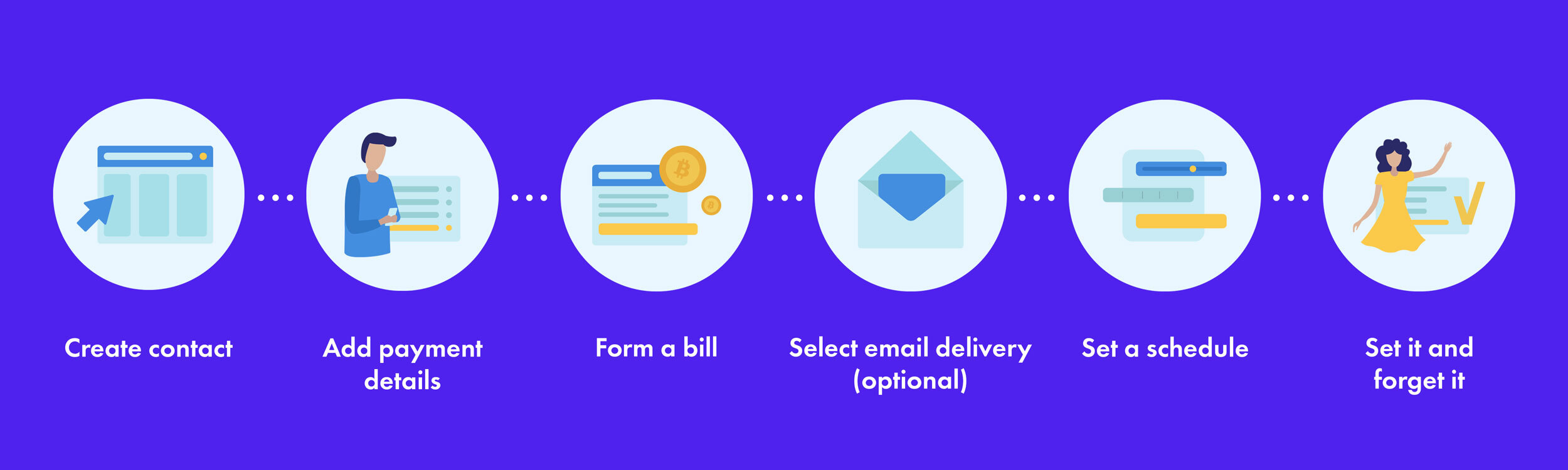
By utilizing the subscription feature, companies can send individual automated crypto bills to hundreds of customers at once, whenever needed. All it takes to start is to pass the business verification or apply for a trial account.
All the paid and unpaid subscription bills can be tracked and managed in real-time from the account dashboard.
To set up recurring bills:
- Create a contact (aka the subscriber).
- Add payment details (aka the subscription details).
- Combine contact with payment details to form a bill (aka the subscription).
- Add a schedule and activate the recurring bill.
- Monitor payments from the “Payments” menu section.
In-depth: how do subscriptions work?
Recurring bills have a dedicated management panel (“Merchant”→“Billing”), which consists of four sections:
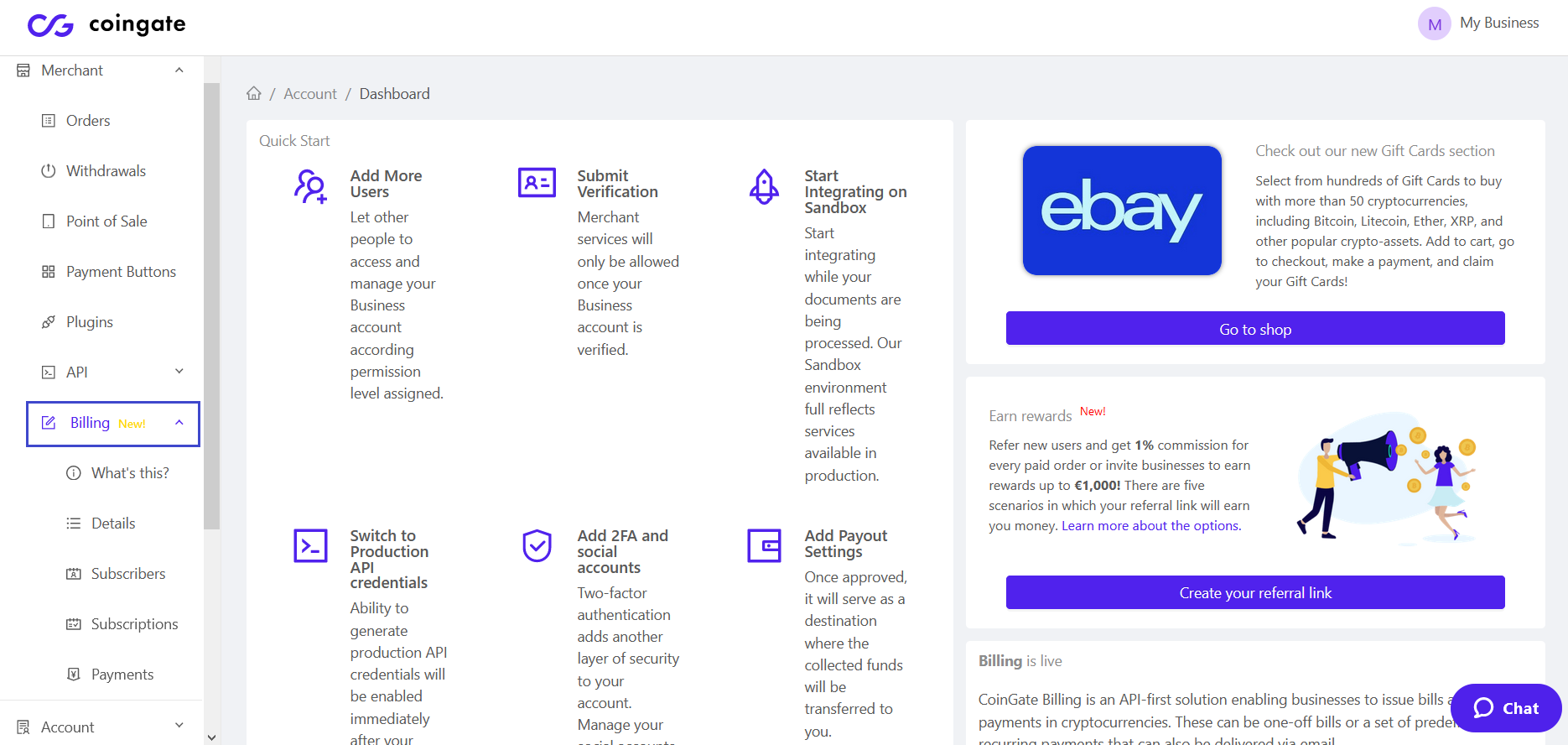
Want to get technical right away? Jump straight to Billing API Documentation.
Subscription Details
Subscription Details (“Billing”→“Details”) or otherwise, payment details, represent all the parameters of the product(s) or service(s) that your customers will subscribe to.
It’s the section where you establish your merchandise list and set prices for a single bill, as well as decide on settlement currency.
You can re-use the same subscription details in the future for as many customers as you want.
You can also attach several subscription details to a single subscription.
Subscribers
As you may guess, Subscribers (“Billing”→“Subscribers”) or otherwise, contacts, outline your customers. Subscriber’s profile allows merchants to insert all the necessary information about a paying user such as name or company, email, etc.
By combining Subscriber with Subscription Details, Subscription is then created.
Subscriptions
The Subscriptions menu section (“Billing”→“Subscriptions”) is where you form payment schedules for your customers and set up email invoicing service.
When one or several Subscription Details are assigned to a particular Subscriber, recurring (weekly, monthly, quarterly, yearly) bills, or Subscriptions, can be activated from the dashboard.
You can check payment plans, delivery dates and other information of individual Subscriptions in the same menu.
Payments
All the paid and unpaid orders, as well as subscribers assigned to them, will be shown in the Payments menu section (“Billing”→“Payments”).
Orders’ statuses are tracked in real-time, so you’ll always be able to know precisely when a particular customer makes a successful payment.
Want to jump right into it? Sign up at CoinGate to get started, or log into your account, access the business environment and go to the “Merchant”→“Billing” menu section.
Written by:
Vilius B.
Knows as much about VPN as it is healthy for someone who isn't a VPN developer. Testing more text to see how it looks like. And a little bit more toblerone and on and on.
Knows as much about VPN as it is healthy for someone who isn't a VPN developer. Testing more text to see how it looks like. And a little bit more toblerone and on and on.
Related Articles


