Gift Cards, Product updates
Introducing: Gift Cards Store! Where Only Crypto Is Accepted
Last updated: July 9, 2020 4 min read
Vilius B.

We’re ready to present one more exciting addition to CoinGate’s services – Gift Cards Store!

More than two hundred vouchers are up for sale right now on the official CoinGate Gift Card Store, including well-known brands like eBay, Airbnb, Microsoft, Blizzard, iTunes and more.
And we’ll add even more gift cards in the upcoming weeks, with the main focus to on-board the biggest and most demanded brands from all around the world!
What’s there to know about Gift Cards Store?
The only payment methods available on the gift card’s site are cryptocurrencies. Lots of them, actually.

All gift cards in the shop can be bought with Bitcoin (BTC), Litecoin (LTC), Ethereum (ETH), XRP, Nano, Dai, Travala.com Token (AVA), Bitcoin Cash (BCH), Telcoin (TEL), TRON and BitTorrent Token (BTT). Denominations vary from card to card, going up as high as $500 per voucher. Check the supported currencies page for the full list.
Each voucher and eGift is redeemable in its respective country. Currently, the shop’s inventory contains gift cards valid in these countries: The United States, Canada, The United Kingdom, Ireland, Spain, Germany, France and Italy (though, some cards are valid Europe-wide).
For your convenience, redeem instructions are attached to each gift card.
However, make sure to read Terms & Conditions before purchasing any of the vouchers, so you know exactly what you’re getting, how it works and where to use the purchased card.
How to navigate the Gift Cards Store:
1. Open the page and select the gift cards to buy
You can sort out the desired gift cards by selecting the category, country and one of the available tags (popular / recently added / A-Z). Otherwise, try using the search function. 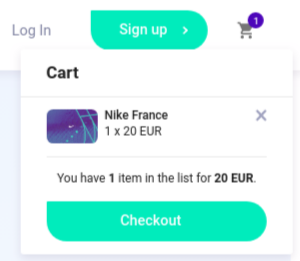
You can also select the currency (EUR, USD, GPB or cryptocurrencies) in which the amount to pay will be shown.
Then, click the icon to add it to the cart. A maximum of 25 gift cards can be added to the cart, but the overall cart value cannot exceed $1000. All gift cards added will appear in the top right corner of the screen.
When ready, click the “Checkout” button.
2. Review cart and fill in the required information
You will notice all your gift cards on the left side. Always check if the card you’re buying is acceptable in your country!
On the right side, you’ll find information fields that you’ll need to fill in. All we ask is name, surname and email address to which you will receive gift cards.
If you intend to send a gift to someone else right away, click the “Gift?” button and enter the recipient’s email address. There’s also an option to add a personalised message when sending the gift to others.
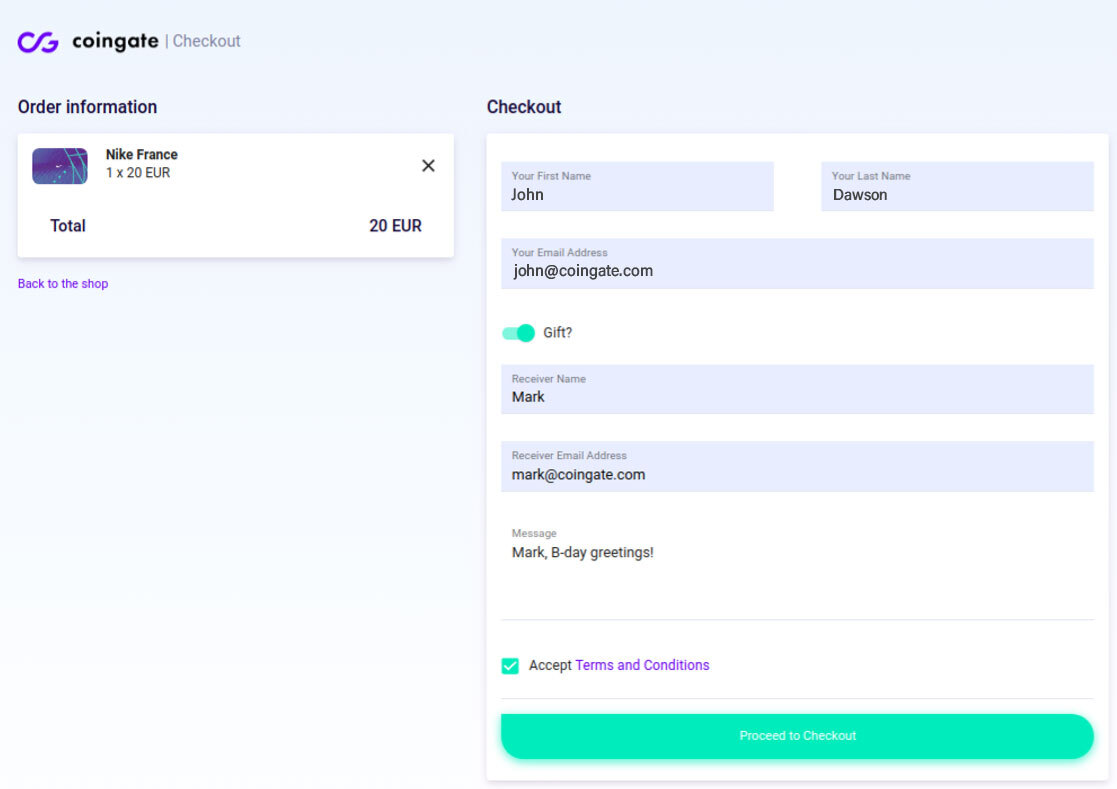
Then, click the “Proceed to Checkout” button.
3. Make a payment
Select your payment currency (more than 50 cryptocurrencies are viable for payment – click the “More currencies” button to see all), enter your email address once again, and click the “Pay” button.
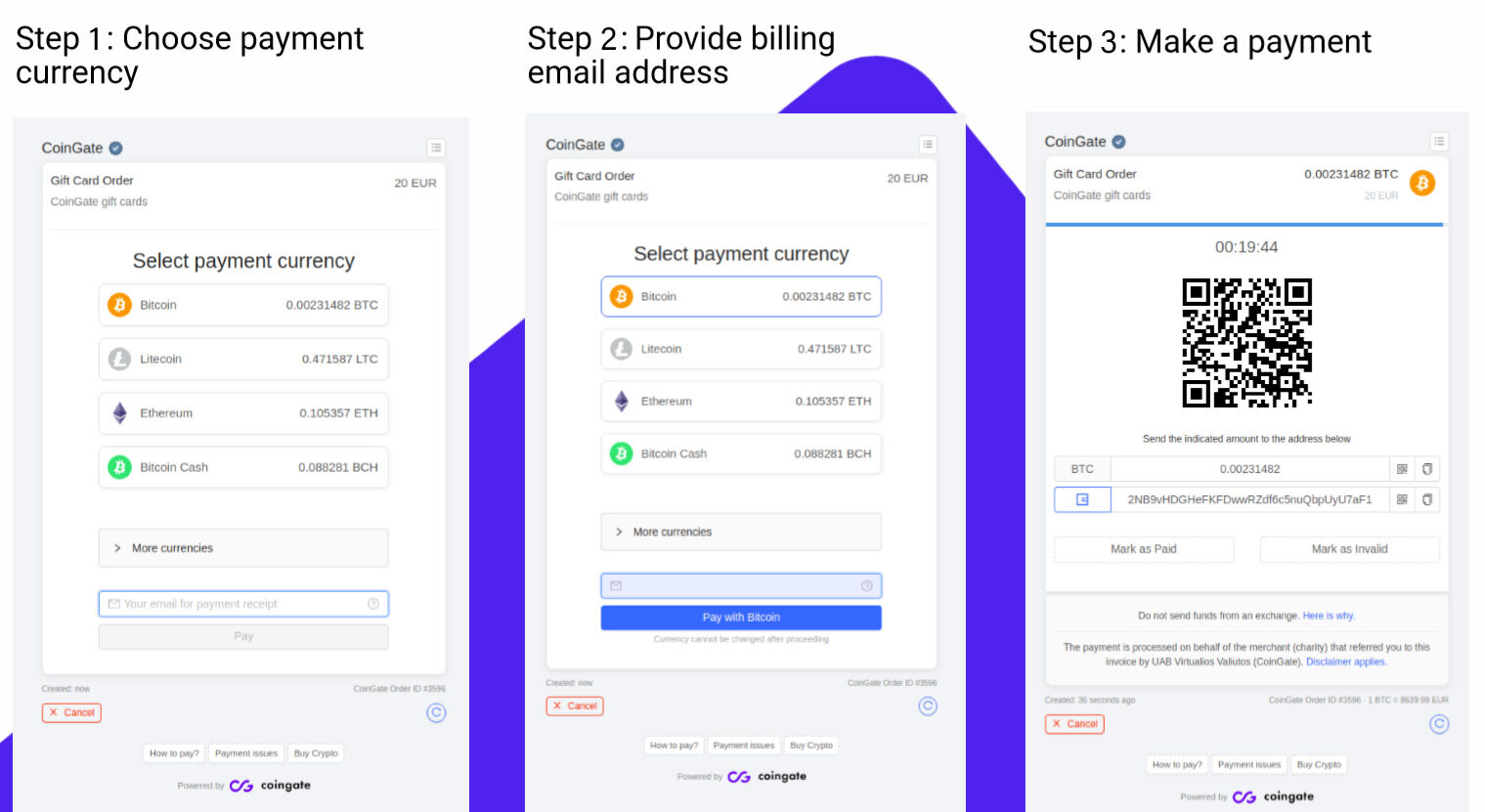
Lastly, scan the QR code with your mobile wallet or copy the provided address and send the exact amount of cryptocurrency to it. Once done, you’ll see a confirmation message and will be redirected back to the gift card’s page.
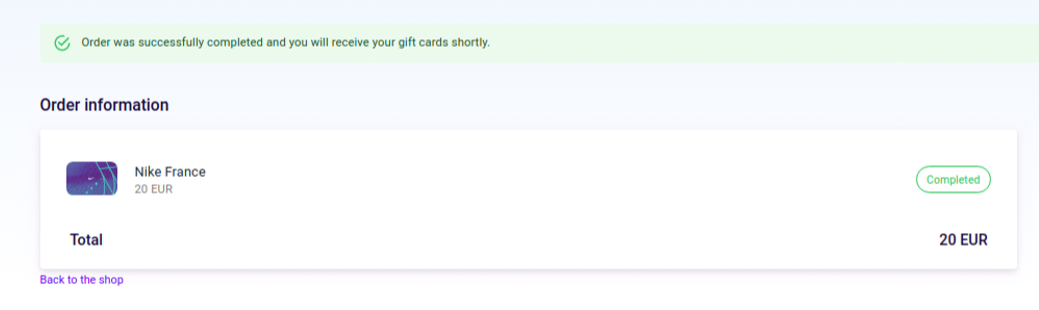
You should receive your purchase in around 1-2 hours. And that’s all it takes to buy gift cards at CoinGate!
If you have any questions or concerns, please contact our support team at support@coingate.com.
CoinGate will vastly expand on the list of available gift cards to purchase. Don’t miss on the new additions – subscribe to our blog down below or follow us on Twitter!
Written by:
Vilius B.
Knows as much about VPN as it is healthy for someone who isn't a VPN developer. Testing more text to see how it looks like. And a little bit more toblerone and on and on.
Knows as much about VPN as it is healthy for someone who isn't a VPN developer. Testing more text to see how it looks like. And a little bit more toblerone and on and on.
Related Articles


