Crypto Payments, E-Commerce Plugins
Set Up Crypto Payments For Blesta Billing Platform
Last updated: July 23, 2020 4 min read
Vilius B.

Blesta is one of those excellent billing and client management platforms for hosting providers that is hard to pass on. Add CoinGate plugin to the mix and you have yourself an additional payment option for cryptocurrencies!

That’s exactly what CoinGate is for – accepting payments in Bitcoin, Litecoin, Ether and more than 70 other cryptocurrencies with a single invoice window, automatically.
The best thing is, Blesta plugin is free to download and completely hassle-free to set up. No setup charges, hidden or subscription fees!
Just keep in mind that, to get started, first you need to create an account with us.
CoinGate’s crypto payment plugin for Blesta: what does it offer?
There are several things to enjoy about this plugin.
First off, merchants can choose to get real-time settlements of the collected revenue in Euros or US Dollars – these payouts are made directly to the bank account. However, that’s optional – companies can also settle the revenue to multiple tokens and stablecoins.
Let’s quickly skim through all the other features you’ll get to enjoy:
Blesta crypto extension features
- The CoinGate payment gateway is fully automatic – set it up and forget it;
- Receive automatic payment confirmations and order status updates;
- Your customers can pay with Bitcoin, Litecoin, Ether, XRP and 70+ other cryptocurrencies;
- Set your prices in any local fiat currency – the payment amount is calculated in cryptocurrencies using real-time exchange rates;
- Extend the invoice expiration time up to 24 hours;
- Refunds for unsuccessful payments are issued directly from the invoice;
- The ability to accept slight underpayments;
- Select the settlement currencies and payout options for each crypto-asset;
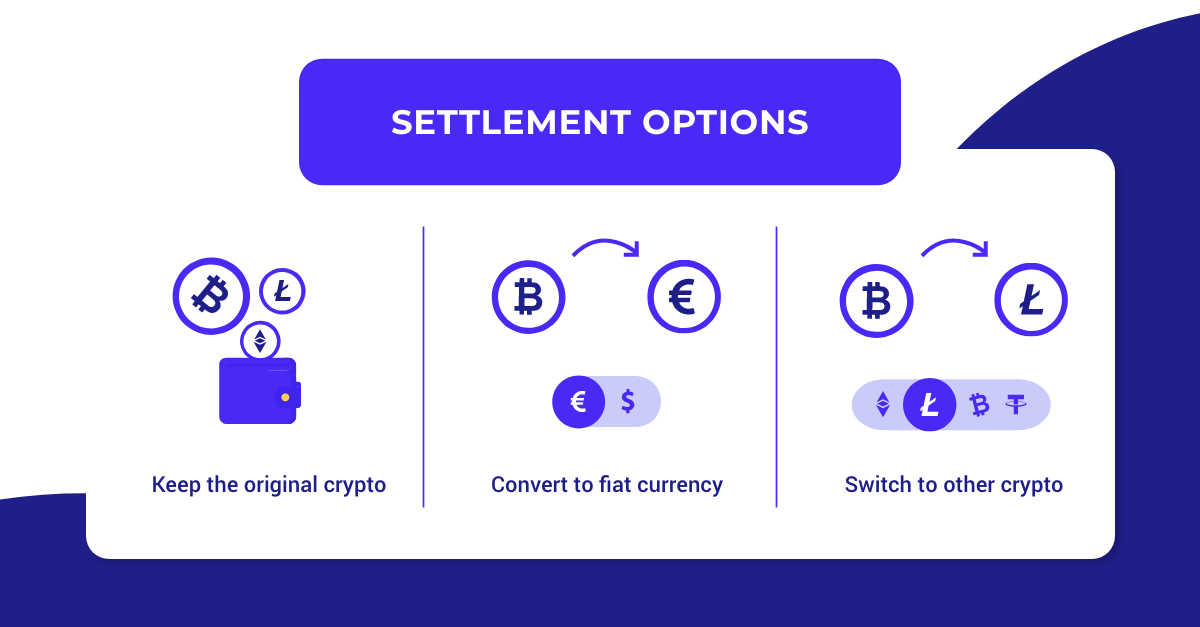
- Customize the invoice – disable/enable cryptocurrencies, change their position on the invoice, and more;
- The sandbox environment is available for testing with Testnet Bitcoin (sign up to try it out!)
- No chargebacks, ever.
Did we mention that the plugin is free? The only charge we have is 1% flat from the payments you’re going to process, and that’s it.
Here’s how it works:
- Let’s say an item in your online shop costs 100 euros. A customer then selects the item and chooses to pay with Bitcoin or other crypto-assets via CoinGate payment option;
- An order is generated on your Blesta web store, and the customer is redirected to CoinGate payment window;
- The price on the invoice is calculated in real-time according to the current market rate, for example, 0.01 bitcoins.
- Using his Bitcoin wallet, the customer makes the payment, receives the confirmation immediately, and is returned to your store.
Once the invoice is paid, the merchant gets a notification and is credited 98.7 euros (100 euros minus a 1.0% flat fee), or 0.001 BTC. The payment is guaranteed and cannot be charged back!
And you, as a business, will receive payouts each week in the selected fiat currencies or cryptocurrencies.
Verify your CoinGate business account or pass the trial KYC to start accepting cryptocurrency payments in no time!
Worth a shot? You decide.
How to install CoinGate plugin for Blesta
- Download CoinGate’s Blesta Plugin;
- Unzip and upload components directory to Blesta’s folder through FTP;
- Login to your “Staff Portal” and go to the “Payment Gateways”;
- Go to the “Available” tab and press the “Install” button next to the CoinGate plugin.
- Go to: Staff Portal » Settings » Payment Gateways » Installed and click on “Manage”, then fill in your API Authentication Token.
- Don’t forget to add CoinGate as a payment method in your “Order Forms” located at Staff Portal » Packages » Order Forms.
Check out even more plugins!
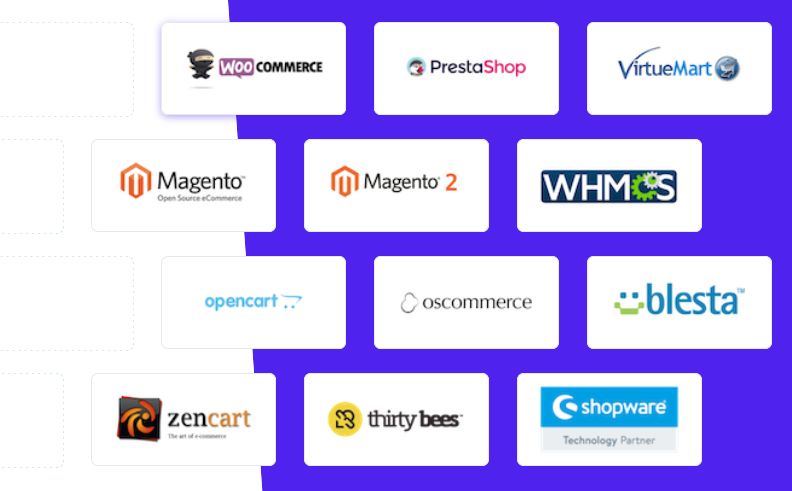
We have developed free payment extensions for almost every e-commerce platform, not just Blesta! Be sure to check them out here or contact our support team and developers for integration assistance at support@coingate.com.
Oh, one more thing! Be sure to subscribe to our blog or follow us on Twitter, where we share all the recent news and product updates!
Written by:
Vilius B.
Knows as much about VPN as it is healthy for someone who isn't a VPN developer. Testing more text to see how it looks like. And a little bit more toblerone and on and on.
Knows as much about VPN as it is healthy for someone who isn't a VPN developer. Testing more text to see how it looks like. And a little bit more toblerone and on and on.
Related Articles


