Crypto Payments, Tutorials
Accept Underpaid Orders Automatically: Merchant How-To
Last updated: August 29, 2017 3 min read
Vilius B.
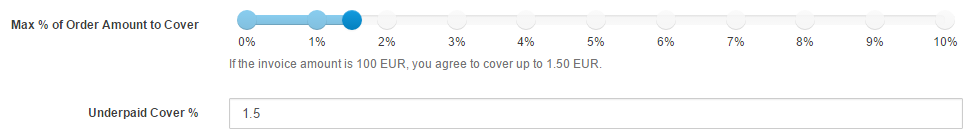
As a Merchant using our payment gateway, you can improve your customer experience and conversions at checkout by using our extended API functionality to accept underpaid orders automatically.
We have 2 features that make the payment experience a bit more convenient for customers. We strongly recommend using them to prevent the bulk of issues that arise with Bitcoin payments.
This blog post covers the latter feature, enabling you to process payments that are partially paid, i.e. slightly underpaid.
Paying with Bitcoin for the first time might be a daunting task for the regular customer. The customer has to, first of all, set up a wallet, then buy some bitcoins, and then send a precise amount of bitcoins to the invoice address in a relatively short amount of time.
Extending invoice expiration time (covered here) allows more time for customers to complete the payment. Please note, the feature is only possible for merchants that receive Bitcoin payouts, and not EUR/USD.
For the same reason, accepting slight underpayments is also a good choice. In addition to delaying the transaction, exchanges often deduct a fee when sending it. Therefore, the amount of bitcoins the customer sends to an invoice is too low to cover the payment in full. As a result, the invoice expires and the customer faces the issue of having to send support inquiries about the status of their payment.
Example issue:
A customer checks out on your store with Bitcoin and lands on our invoice page.
The total payment amount equals 0.15682413 BTC.
Assuming everything should work fine, the customer copy-pastes the amount and payment address to a Bitcoin exchange.
After a successful withdrawal, the exchange deducts a fee of 0.0005 BTC. The transaction that reaches our invoice is 0.15632413 BTC, exactly 0.0005 BTC short of the total order amount.
The payment, naturally, does not go through, because it is incomplete. Then, the customer notices the issue and has to send another 0.0005 BTC to cover the missing amount. Or, in a more typical scenario, the invoice expires and the customer is left to wonder what happened to his payment.
The customer contacts the merchant and CoinGate about payment status, we locate the transaction and proceed from there.
How to accept underpaid orders automatically
We are very sure that this feature will highly improve your customer experience and satisfaction, especially for the first-time buyers. For you as a merchant, more of your received payments will come through smoothly, there will be fewer support issues and less expired orders.
The steps to access this feature are as follows:
- login to your CoinGate account dashboard
- locate the Merchant Tool(s) you are currently using: API, Payment Button or POS app
- on your right handside, open up the menu and click Edit
- from there, locate and then adjust the slider next to Max % of Order Amount to Cover. You may have to click on “Show Advanced Settings” to see the feature.
You can choose to accept underpaid orders of up to 10%, though we recommend going for a smaller amount, such as 1-2%. The latter threshold will most likely cover over 90% of orders that are accidentally underpaid.
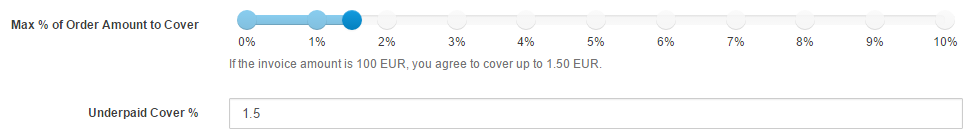
If an order is underpaid but accepted automatically because the feature was activated, you will be able to see the amount that you covered, if any, in the order details.

We sincerely hope that you will find this feature useful. Please let us know if you have any questions, and consider another feature of our API to extend invoice expiration time.
Thank you for reading, and happy selling!
Written by:
Vilius B.
Knows as much about VPN as it is healthy for someone who isn't a VPN developer. Testing more text to see how it looks like. And a little bit more toblerone and on and on.
Knows as much about VPN as it is healthy for someone who isn't a VPN developer. Testing more text to see how it looks like. And a little bit more toblerone and on and on.
Related Articles


