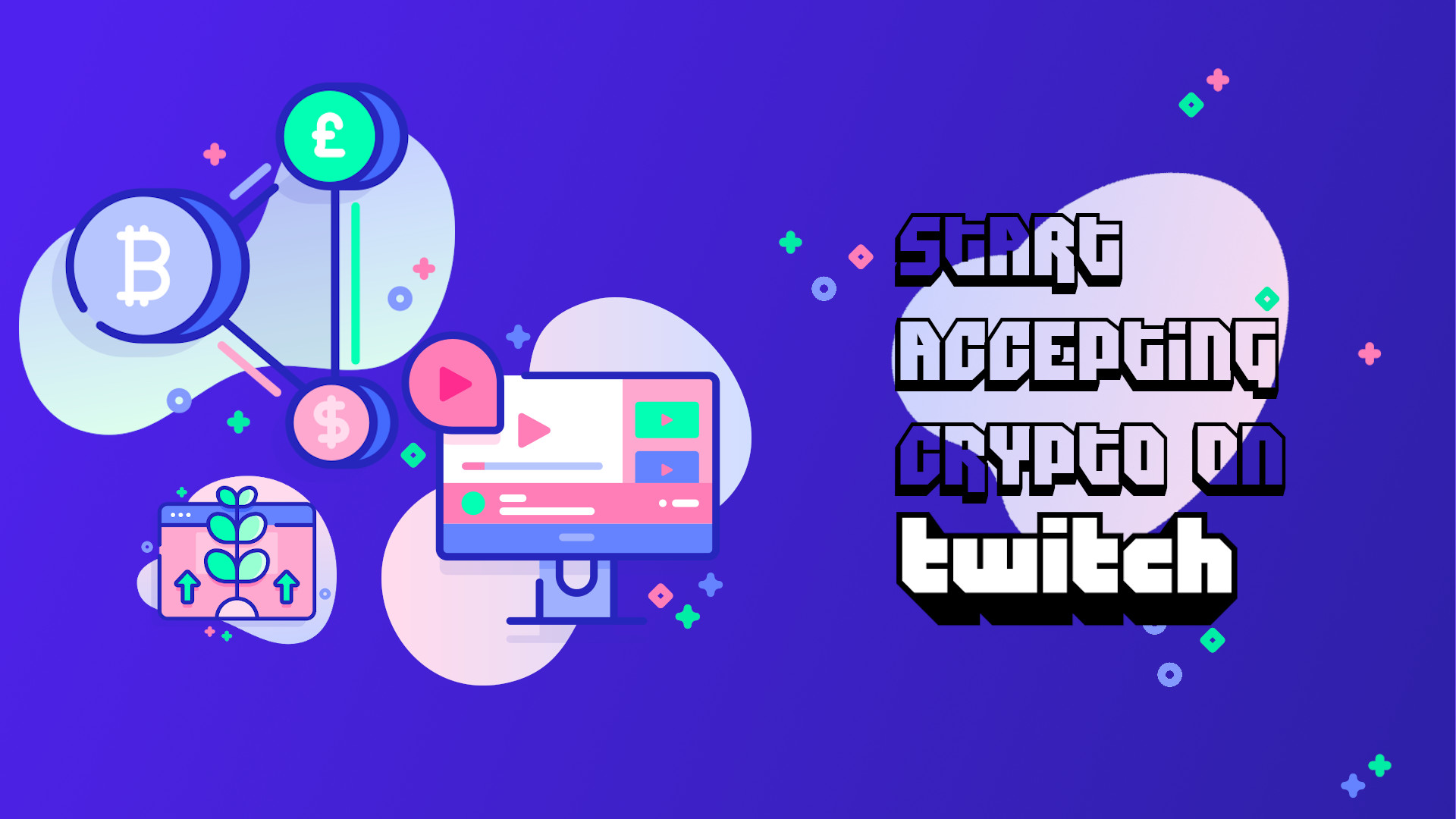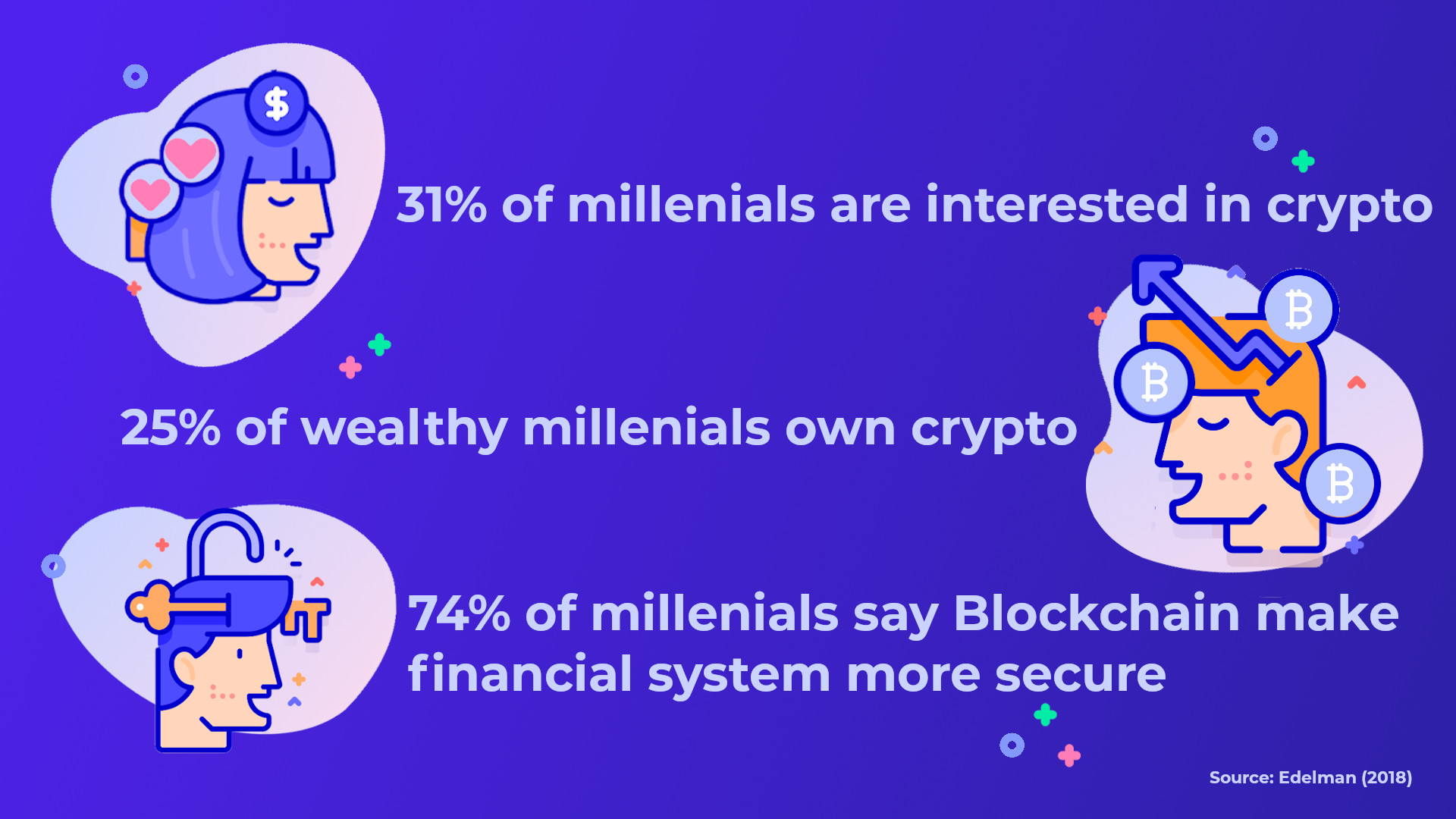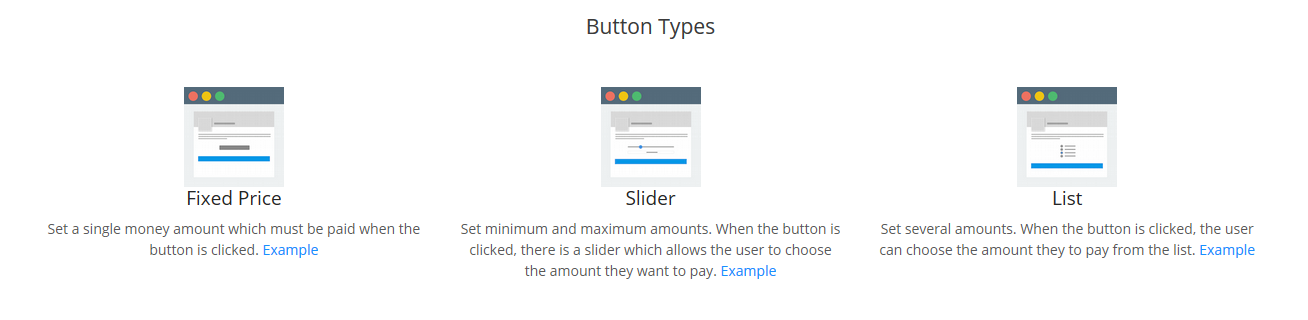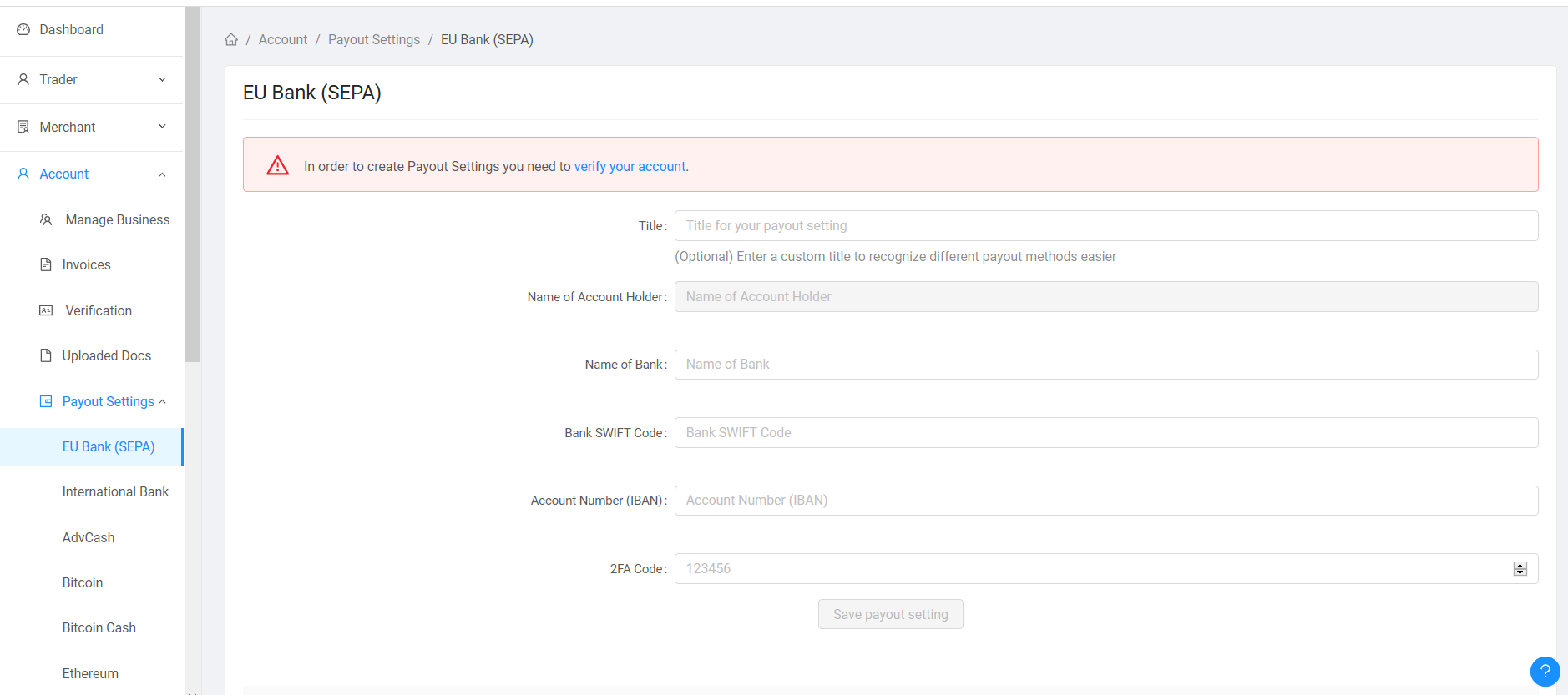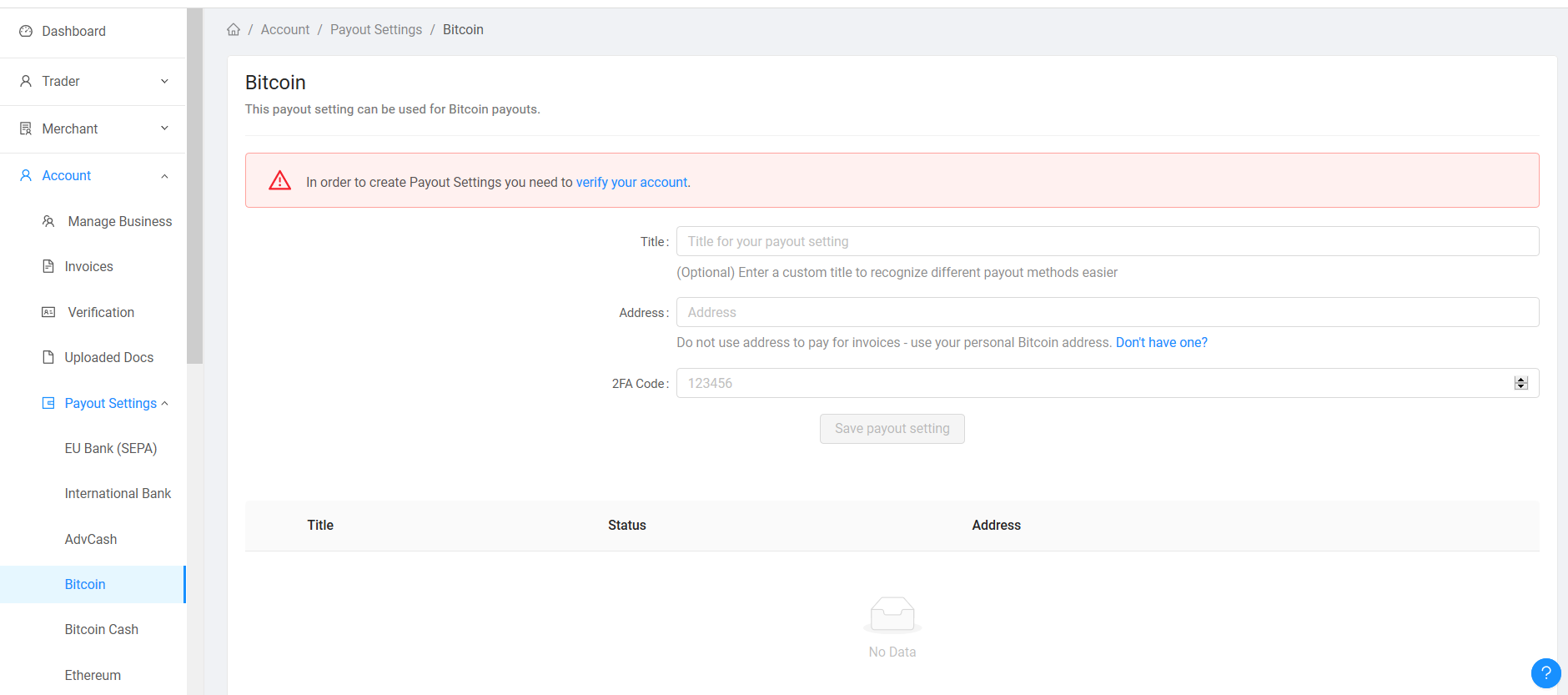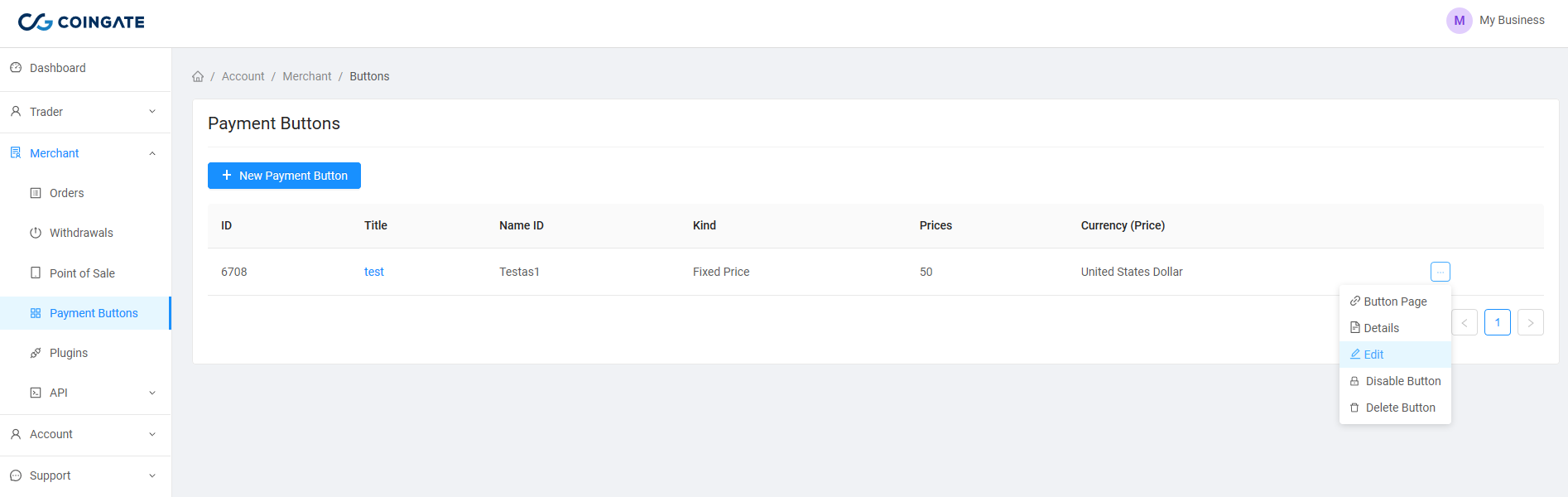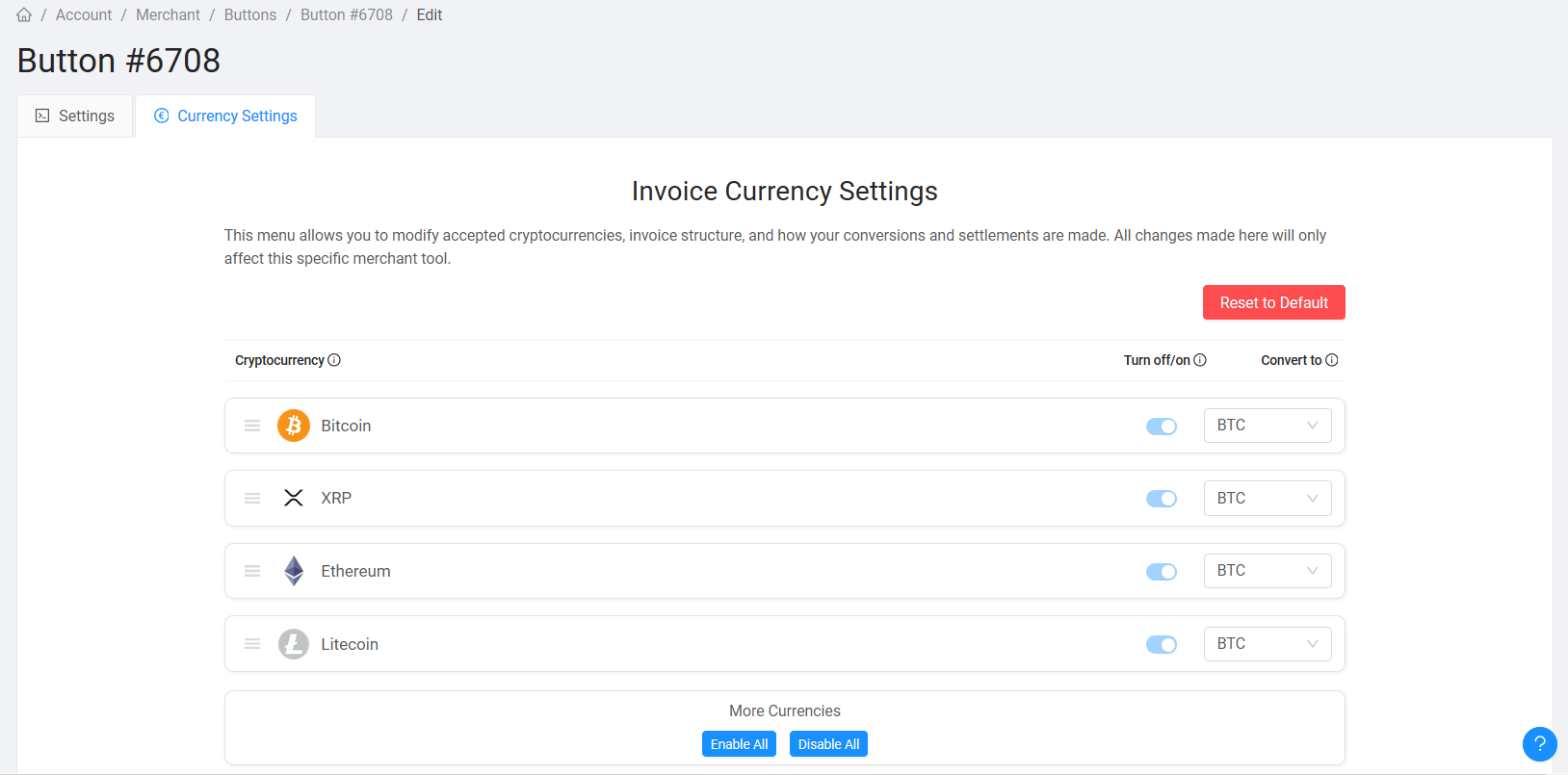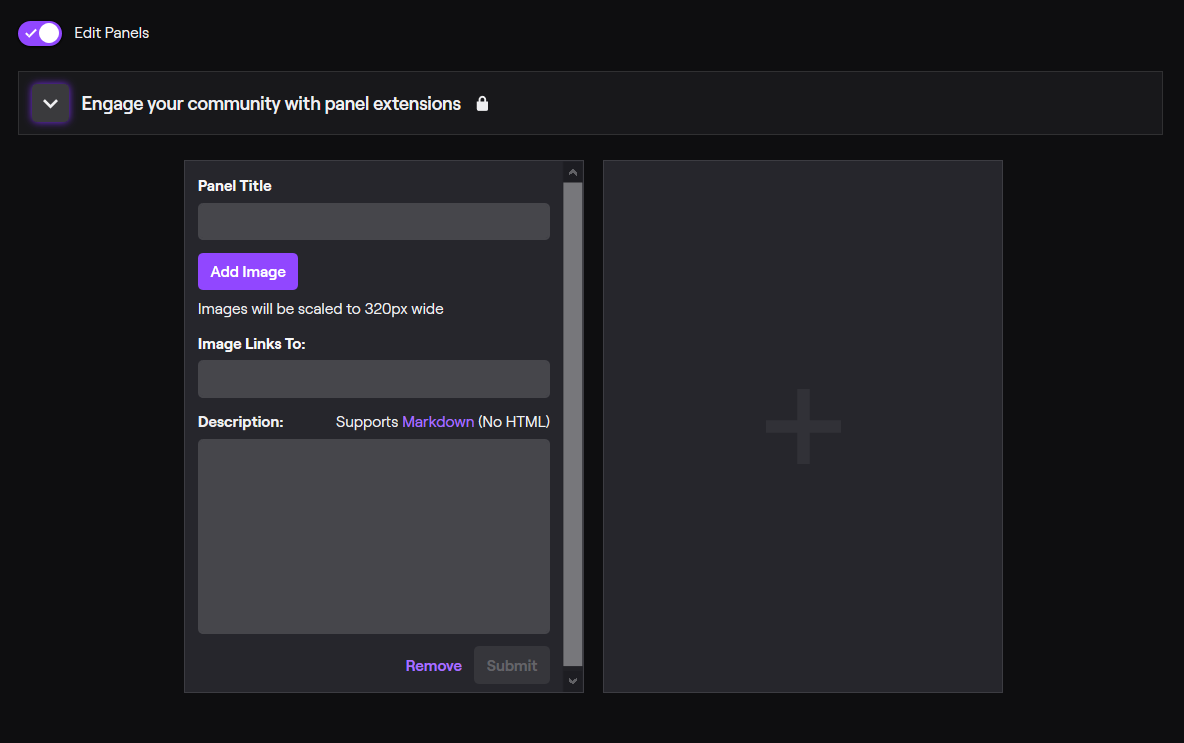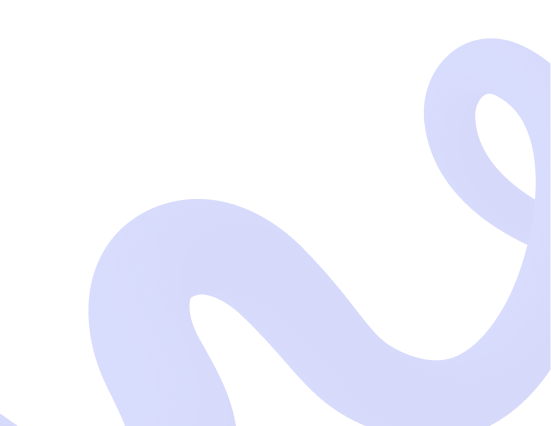
Accept crypto with CoinGate
Insights, product news and real crypto use cases
How to create a crypto-to-fiat donation button for Twitch stream
Live streamers have all the tools to make money as streaming platforms like Twitch, Mixer or D.Live provide several ways to monetize content. Still, viewer donations are what usually makes up a larger portion of streamer’s income.
For years, live streamers relied on donations via PayPal or external crowdfunding platforms but didn’t seem to rush and add cryptocurrencies to available options.
But the interest in digital assets has been growing exponentially over the years, as have the range of tools that make accepting cryptocurrencies easy and convenient for anyone striving to expand their reach.
The untapped potential of crypto donations
Consider this: most people interested in blockchain-based digital assets are tech-savvy Millennials and Generation Z. By now, 83% of Gen Z show interest in cryptocurrencies, while Millennials are already building a future around them.
Those are also the same groups of people that live streamers tend to interact with the most. Yet by now, providing crypto-friendly audiences adequate means of donation is still rare, despite the rising global interest in technology.
Unfortunately, this situation also translates into a missed chance to tap into a global, colorful market of various cryptocurrencies valued at $190 billion (at the time of writing), owned mostly by the same Millenials and Gen Z.
Is accepting crypto rare because streamers are uncertain about the legitimacy of cryptocurrencies (spoiler alert: not an issue anymore), or have a firm conviction that there’s no demand for them? Or maybe the lack of proper tools discouraged most even to try it?
But all this has been left in the past. Times now are vastly different, and cryptocurrency services are more accessible than ever.
Best time for streamers to accept more than just Bitcoin
Sure, there was a time when you could say it wasn’t worth it. High Bitcoin transaction fees mixed with occasional network congestion made quick micropayments an impossible reality, which was a real bummer.
Besides, a minimum of 10 minutes of waiting for a Bitcoin transaction to clear didn’t quite cut it for some.
However, none of that matters in the year 2020 and beyond. With a wallet that supports Lightning Network transactions, streamer’s audience can donate even the smallest fraction of Bitcoin in seconds for little-to-no cost. Here’s how.
Besides, Bitcoin is not the only digital asset that people own and use. We’ve already discussed how fast confirmation of transactions, low-cost transfer and high liquidity in markets make most next-gen coins viable for day-to-day payments and microtransactions.
Luckily, placing one payment button on a stream is enough to allow (micro)payments in over +50 most popular cryptocurrencies at once. Then, it’s up to you what to do next – keep assets as they are, or automatically turn them into Bitcoin, or traditional fiat currencies.
Below you’ll find an extensive guide explaining how to implement this donation button on your streaming account. The example below is most useful for Twitch users, but the same steps can be applied to any streaming platform where donation buttons can be placed.
Would you like us to make a fully-fledged Twitch extension for accepting cryptocurrency donations hassle-free? Let us know on this Twitter post!
Guide to set up a crypto donation button on Twitch.tv:
For starters, you’ll have to create a business account on CoinGate and pass the verification process. A verified status will get you access to multiple tools for implementing, tracking and managing (micro) donations in digital assets. But before, check the list of supported countries.
Some CoinGate merchant payment solutions can be better applied to other income sources, such as collecting revenue in crypto from merchandise sales or paid subscriptions.
In this particular guide, we’ll focus on the simplest, most suitable and easy-to-set-up solution for taking in cryptocurrency donations – multi-currency payment buttons.
Step #1: Create a donation button
Once the verification is taken care of, switch from personal account to the business environment in the upright corner of the screen, select the “Merchant” menu section, click “Payment buttons”, then “+Create New button”.
You’ll notice a bunch of information fields that you’ll need to fill up. Let’s go through each of them one by one:
- Title. Name your payment button, so you can distinguish it from the others if you make more;
- Name. Write how the link of a button should look like;
- Integration URL. Provide a page where the button will be used to collect donations;
- Display invoice head title. Use this option to enable the head title for your payment window. Click on the switch to enable it;
- Button kind. There are three kinds of buttons to choose from, and each offers different functionality:
- Price. Enter the amount(s) to charge;
- Currency (Price). Choose in what currency you want to show the initial amount. Both cryptocurrencies and the majority of local currencies are available to select;
- Invoice time. Select for how long the payment window will stay valid.
The advanced options section allows customizing your button’s landing page – add logo, banner, returning URL and a description that will appear when the button is clicked.
At the bottom of a page, you’ll find some more additional features to play around with. For example, you can add more information fields for your audience to fill in before making donations, enable notifications for every donation received, and more.
When done, click “Create button”.
Step #2: Indicate payout addresses
Next up, go to the “Account” menu section, expand the “Payout settings” option and select in what form you want to receive your revenue.
There are lots of options to play around with – you can set up as many payout addresses as you want to and decide payout methods for each of +-50 currencies individually.
For example, if you wish to collect all digital assets and, in the end, receive Euros to a bank account, add the EU Bank (SEPA) or International bank transfer payout option.
If you want to convert some accepted cryptocurrencies (or all) to Bitcoin or other available options instead, you’re free to do that as well. There’s also an option to keep the received coins as they are. All payouts occur once a week.
Once you fill the empty fields with the necessary information, move on to the next step.
Step #3: Select payout currencies
Go to the “Merchant->Payment buttons” menu section, click on the options icon next to the button dedicated for Twitch donations, and select “Edit”.
Then, select the “Currency settings” tab. What you see is a customizable invoice, the same that your donors will see when they click on the donation button. This page is where you can:
- Enable or disable coins. To do that, use the switch button next to a digital asset’s title. Alternatively, you can use “Enable All” or “Disable All” functions.
- Drag and drop. Switch positions of coins. Four currencies at the top are locked in and cannot be dragged or turned off.
- Choose settlements. Each cryptocurrency that you receive can be converted to something else before you receive payouts. Here’s everything you need to know about it.
Step #4: Copy and paste payment button on Twitch
Now the easy part. Go to your Twitch channel and click on the “Edit Panels” switch, then add a new one.
Then add the image, paste a link of a button you’ve created on CoinGate, write a short description and click “Submit”.
To get the link to your payment button, go to your CoinGate account, locate the “Merchant->Payment buttons” menu section, click on the options icon next to your button and select “Button Page” option.
You can also download and use a few dozens of payment buttons designed for this particular payment option.
Step #5: Receive donation payouts weekly!
That’s it! You’re now officially accepting more than 50 cryptocurrencies for your donations on Twitch. Every week, CoinGate will send you a payout of all collected cryptocurrencies in the form of your choosing.
So don’t forget – it’s up to you what you will receive at the end, whether it’s Bitcoin, Euros, both, or something else.
Use the opportunities provided!
Streamers have not only the ability to accept crypto payments but also the power to boost the mainstream adoption of cryptocurrencies. It’s only a matter of time before it happens, and their connection to younger generations might as well be the key to it.
Sounds like a perfect reason and opportunity to tap into this billion-dollar market right away.
Found what you were looking for? Nice! Subscribe to our blog down below for more useful articles, or follow us on Twitter!
Accept crypto with CoinGate
Accept crypto with confidence using everything you need in one platform.