Company Updates, Crypto Payments, Crypto-friendly merchants, Updates
List your website on CoinGate’s Merchant Directory
Last updated: May 18, 2020 3 min read
Vilius B.
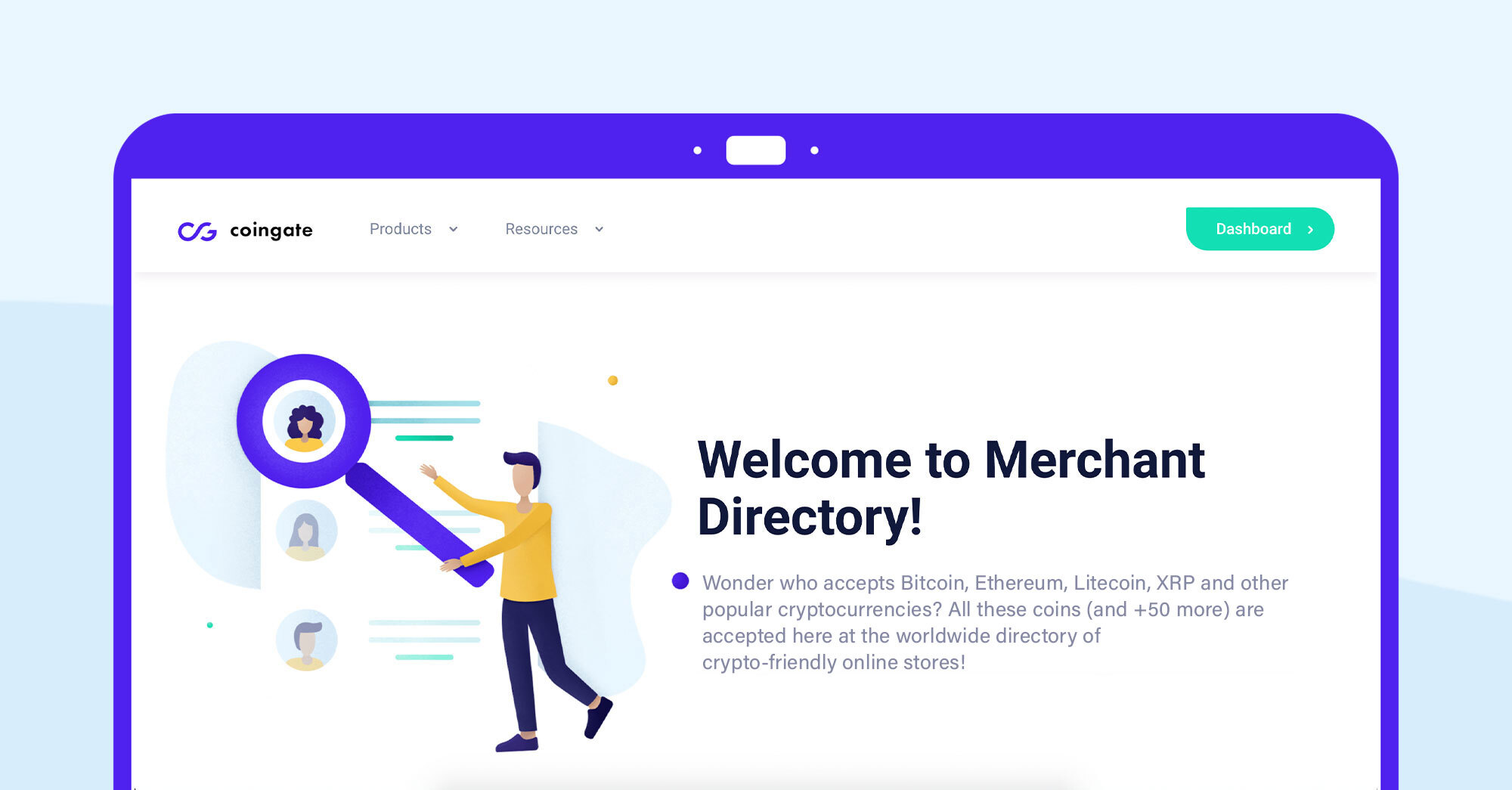
Let users to find out that your website is accepting crypto by listing your business on CoinGate’s Merchant Directory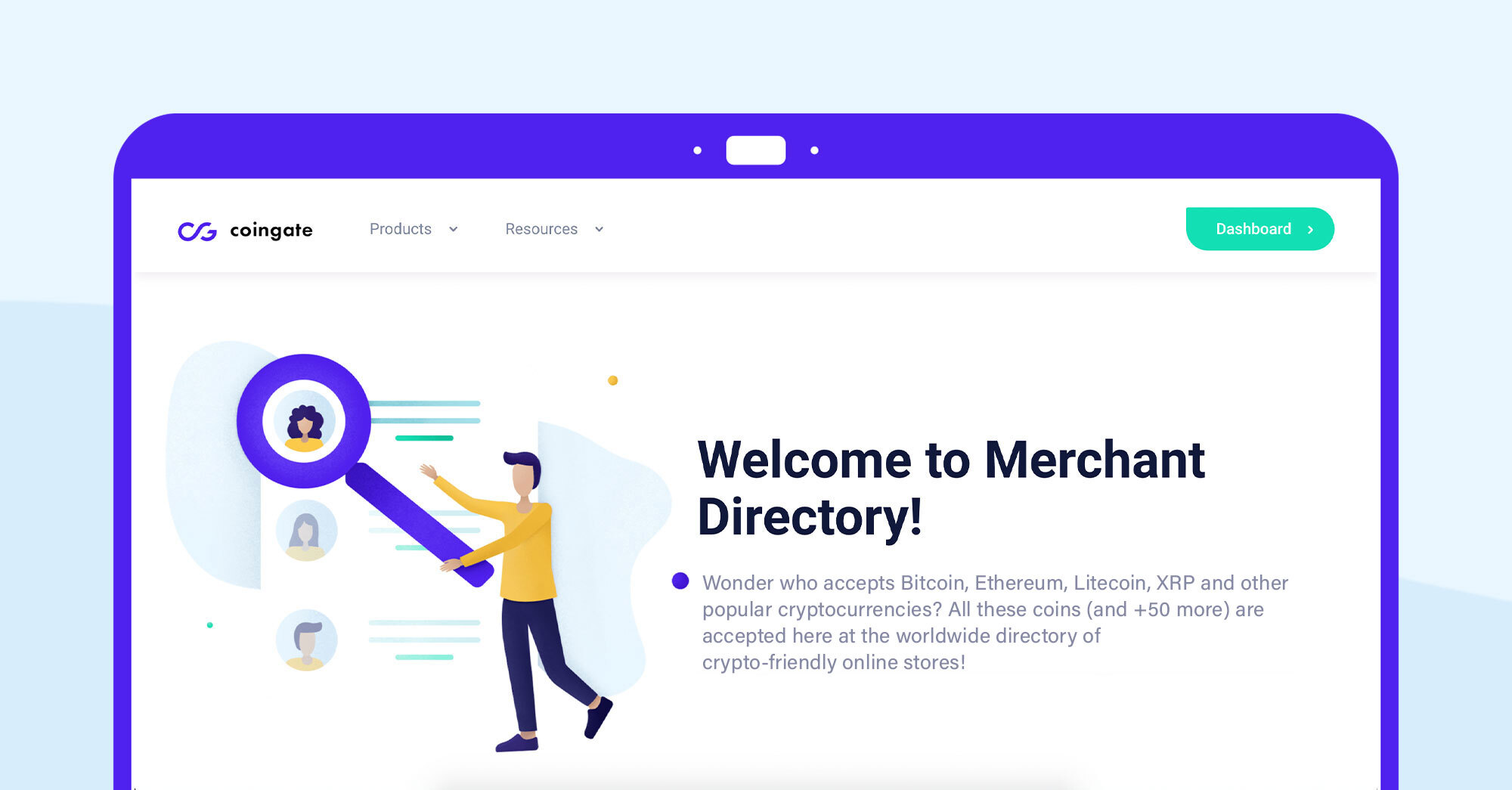
What is CoinGate’s merchant directory?
In essence, CoinGate merchant directory is made to connect crypto-friendly online stores with crypto-loving shoppers with ease.
But there’s way more to this merchant directory than meets the eye.
Once you enter the website, you can simply narrow down merchants by an industry that’s relevant to you. However! We’ve also implemented the Smart Search feature.
What is Smart Search?
Smart Search allows you to sort out relevant online stores by searching for a specific service or product.
For example, typing in “VPN”, “consumer goods”, “hotel” and similar entries, the search results should quickly match you with appropriate shops.
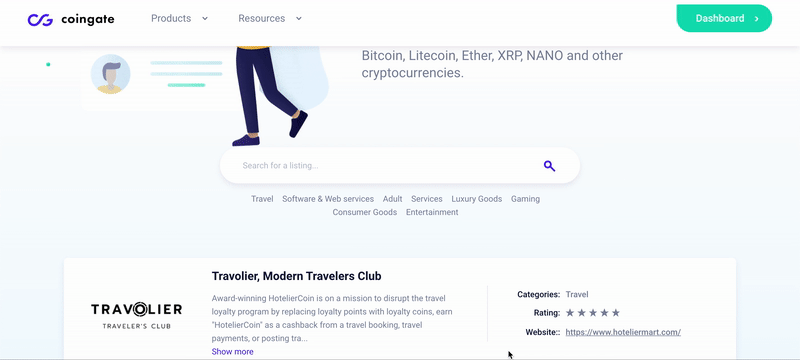
As long as merchants provide a list of keywords associated with their industry, service(s) or product(s), Smart Search will match them with shopper’s search inquiries.
It means that the Smart Search will keep evolving and in time, it will be capable to narrow down stores more and more precisely by a wider variety of keywords.
CoinGate merchants can list as many keywords as they want on a business account dashboard (Account->Manage Business->Merchant Directory).
Optional rating system
One of the ways how CoinGate stores can establish a good first impression is by choosing to show the rating. Merchants can enable or disable the 5-star rating system on their account dashboard.

If enabled, shoppers will be able to rate their experience after the purchase is made, or use the rating as an indicator of service/product quality when visiting the directory.
The overall rating will show next to a merchant’s profile at all times. For the vast majority of merchants, we recommend turning it on as higher ratings might pose additional benefits in the near future.
How to list a shop in a merchant directory?
Note that only those merchants that have a KYC-verified CoinGate business account can make use of merchant directory. That way, we can ensure shoppers that a particular business is trustworthy and legitimate.
For starters, head to your business account dashboard (Account->Manage Business->Merchant Directory), or click here.
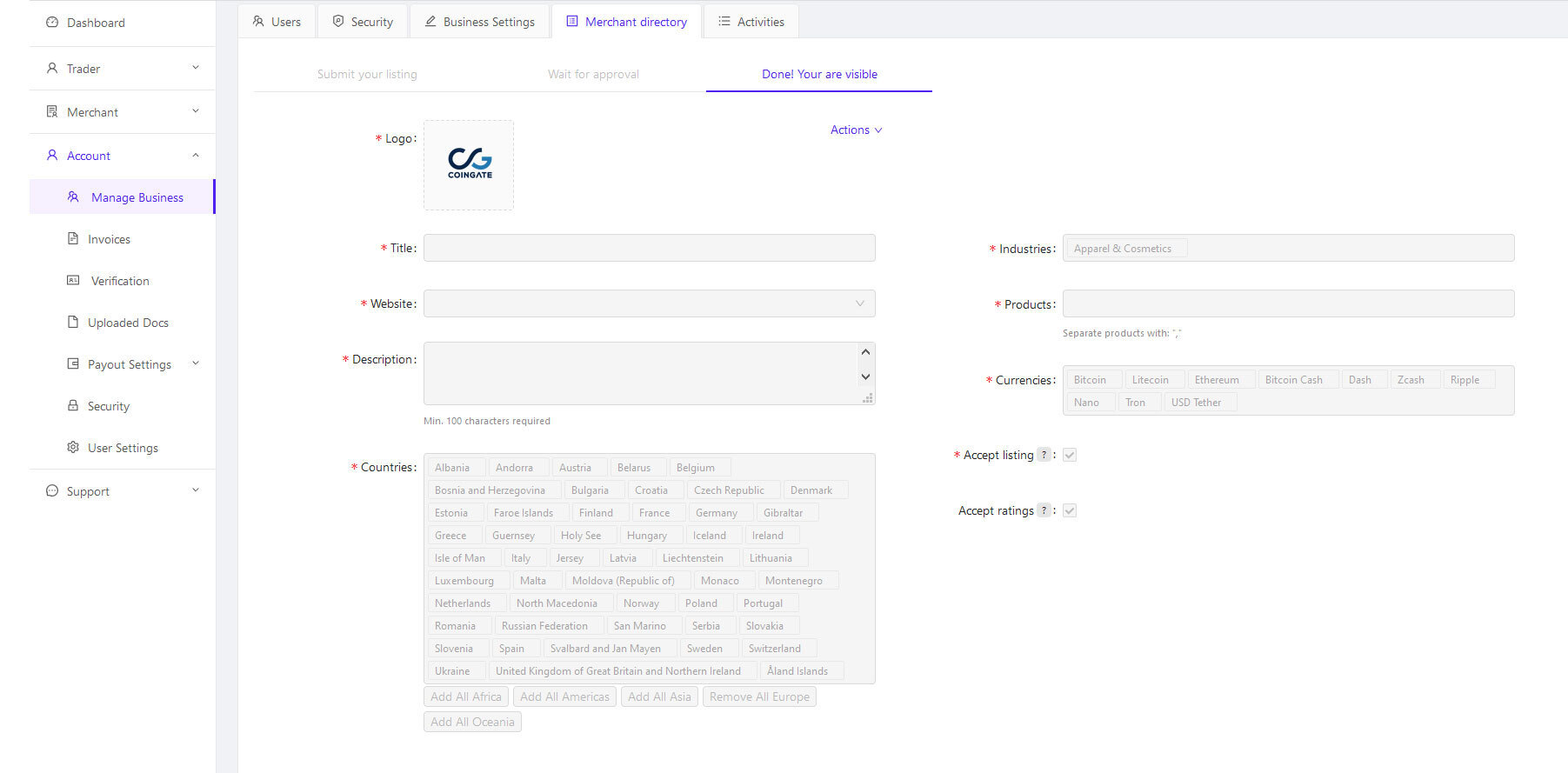
From here on, it’s entirely up to you to decide how your profile will appear in the merchant directory:
- Upload the company’s logo (max 3MB file size, 165×260);
- Choose the title of your store;
- Select the website to display;
- Write down the description of the company (max 190 characters recommended);
- Select countries that can purchase the product or service;
- Pick from available industries that the business operates in;
- List keywords that are most relevant to your business;
- Check whether the list of accepted cryptocurrencies is correct (currencies will be pulled out from currency settings automatically);
- Choose whether you want the rating to be visible (shoppers can rate and change their ratings for seven days after the purchase is made);
- Agree to be listed and sit back!
You will be able to edit this information later at any time. For changes to take place, they will have to go through an approval process.
Written by:
Vilius B.
Knows as much about VPN as it is healthy for someone who isn't a VPN developer. Testing more text to see how it looks like. And a little bit more toblerone and on and on.
Knows as much about VPN as it is healthy for someone who isn't a VPN developer. Testing more text to see how it looks like. And a little bit more toblerone and on and on.
Related Articles


